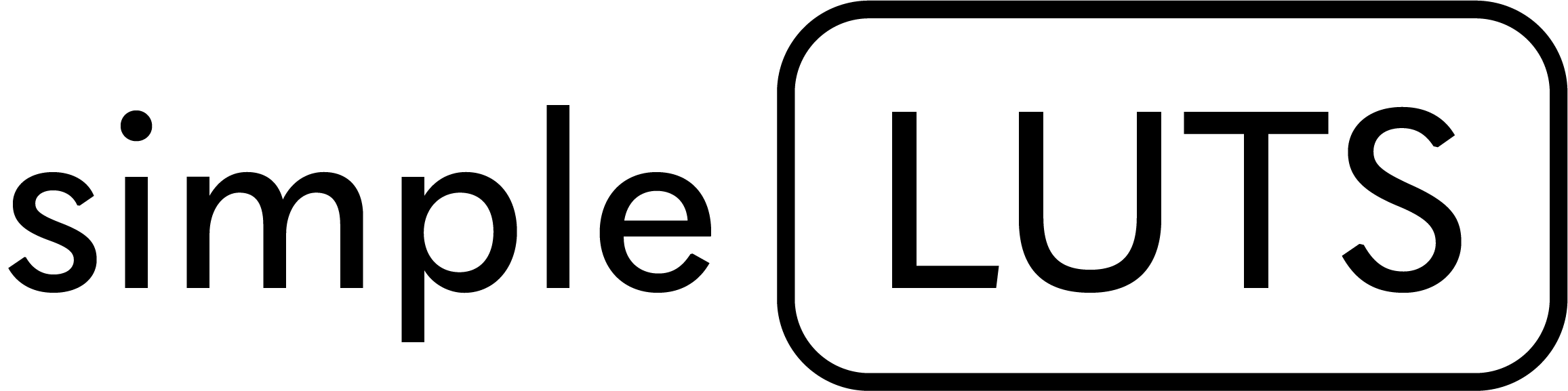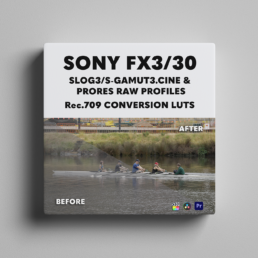Simple LUTS have you covered as each have their own finely tuned conversion LUTS that were filmed like all the other cameras with in the Simple LUT space, using X-Rite Color Checker cards and X-Rite White Balance cards filmed entirely on location in the various conditions and using the different camera brands and the ND filter brands as each ND filter has it’s own color cast and characteristics but you can read about that here.
By using Simple LUTS, you minimise the amount of manual color correction needed for footage shot with different ND filters when used with FX3/30 and Sony mirrorless cameras that support SLog3/S-Gamut3.Cine in 10bit, reducing the time and effort required during post-production and allowing you to focus more on the creative aspects of your project.
Simple LUTS have you covered as each have their own finely tuned conversion LUTS that were filmed like all the other cameras with in the Simple LUT space, using X-Rite Color Checker cards and X-Rite White Balance cards filmed entirely on location in the various conditions and using the different camera brands and the ND filter brands as each ND filter has it’s own color cast and characteristics but you can read about that here.
By using Simple LUTS, you minimise the amount of manual color correction needed for footage shot with different ND filters when used with FX3/30 and Sony mirrorless cameras that support SLog3/S-Gamut3.Cine in 10bit, reducing the time and effort required during post-production and allowing you to focus more on the creative aspects of your project.


Even with varying ND conditions, Simple LUTS help achieve a professional and cinematic look. They enhance color grading consistency and ensure that your footage meets high standards of visual quality, regardless of the lighting conditions under which it was shot.
When using simple LUTs (Look-Up Tables) for color grading, it’s crucial to film with the white balance set to 5600K and the ISO at its lowest or base setting to ensure the LUTS work effectively.
A 5600K white balance aligns with daylight conditions, providing a neutral color foundation that simple LUTS can accurately build upon. Keeping the ISO low reduces noise and preserves the image’s dynamic range, ensuring the LUTS enhance the footage without introducing unwanted artifacts.
This approach guarantees that the LUTS deliver the intended color transformations, leading to consistent and visually pleasing results.
WHATS INSIDE YOU SONY FX3/30 & Compatible Sony Mirrorless Camera LUT PACK:
Polar Pro Peter McKinnon VND Edition ll, Freewell Standard and bright Day VND, K&F True Color VND, Urth Neutral ND’s, Urth Variable ND, Freewell K2 system
These technically accurate LUTS are all calibrated with X-Rite color charts, X-rite white balanced cards and color corrected on the highest Quilty Grading monitors using video io boxes for the most accurate colors.
The the FX30, FX3 and the other compatible cameras supporting the SLog3/S-Gamut3.Cine profile and ProRes Raw for FX3/30 where all calibrated using the ND filter brands we currently cover.
What's inside the FX3/30 LUT pack:
- ND4
- ND8
- ND16
- ND32
- ND32 (Winter Sun)
- ND64 (Coming soon and free update)
Also included are the SLog3/S.Gamut.CIne equivalent monitor LUTS for either ingesting into the FX3/30 or with supported monitors that support LUT import, like Atomos Monitors.
ProRes Raw has been calibrated based on No Raw to Log or Camera LUT applied on the Raw settings panel within your editing platform and both SLog3.S-Gamut3.Cine and ProRes Raw are conformed to a Rec.709 color space.
SONY FX3/30 - Setup Guidelines
Here’s a simple setup guideline for the Sony FX3/30 to ensure optimal video quality, with an emphasis on using simple LUTs and ND filters:
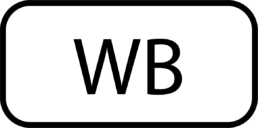
Set White Balance
Lock the white balance at 5600K. This ensures consistent color temperature, especially when shooting outdoors in daylight, providing a solid foundation for color grading with simple LUTS.
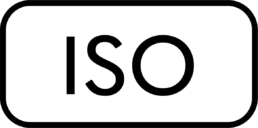
Adjust ISO
Set the ISO to the lowest possible value to reduce noise and achieve the cleanest image quality. This is crucial for maintaining the integrity of your footage when applying LUTS in post-production.
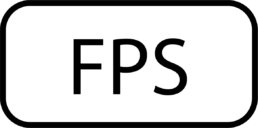
Adjust Frame Rate
Choose your frame rate based on the desired effect, such as 24fps for a cinematic feel or 60fps for slow-motion footage. Consistency in frame rate aids in maintaining uniformity when applying LUTS across different shots.
Set Shutter Speed
Set your shutter speed to double your frame rate. For example, if you're shooting at 25fps or 30fps, set the shutter speed to 1/50th, 1/60th of a second. This follows the 180-degree shutter rule, giving your footage natural motion blur, which is essential for achieving a cinematic look. We recommend using 50p/60p with 1/100 or 1/120th shutter speeds for slo-motion, respectively, as this allows you to utilise slow-motion and slightly darkens the image.
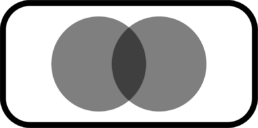
Use ND Filters
To maintain correct exposure with the above settings, use ND filters. Different ND filter stops allow you to adapt to various lighting conditions without altering your shutter speed or ISO. Choose ND filters from trusted brands that are included on our lists to ensure high-quality, consistent results. Using Simple LUTS alongside these filters enhances the dynamic range and color accuracy of your footage, making it easier to achieve a polished look in post-production.
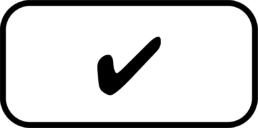
Apply Simple LUTs
After capturing your footage, apply simple LUTs designed for SLog3/S-Gamut3.Cine and ProRes Raw profiles. These LUTS work well with footage shot using ND filters that are in our list, helping to bring out the full dynamic range and color depth captured in the scene. The combination of ND filters and LUTs simplifies the color grading process, ensuring professional-looking results with minimal effort. Included monitor LUTS can also be used for baked in look if needed.
However, the flat image produced by this log profile needs to be transformed to accurately reflect the intended colors. Simple LUTS tailored for this profile help achieve accurate color reproduction by converting the log-encoded data into a more natural and true-to-life color space.
These LUTS are easy to apply and require minimal adjustments, streamlining the workflow, especially useful for maintaining consistency across multiple shots or cameras. They also preserve the dynamic range that S-Log3 is known for, allowing for more flexibility in grading without losing detail in highlights and shadows. Moreover, applying these LUTS ensures color consistency across different setups, which is crucial in professional projects.